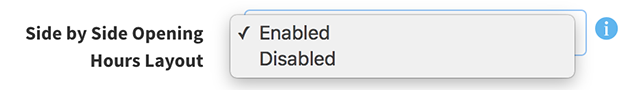We've just launched a new setting allowing you to choose a different layout for the window which pops up when you click on a store location marker on the map (or click on the 'Show on Map' button).
The new layout is most useful where you've defined store opening hours for your locations as this allows all information to be presented in a business card type layout which reduces the likelihood of scrolling being required to show all the information about the location in the window. Here's an example of the new layout in action. As usual, all elements of the appearance can be tweaked including the font, text color and sizes.
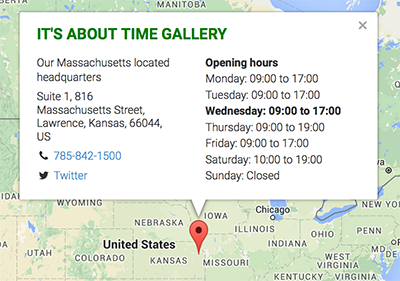
You can find the setting to enable this new layout on your Settings page (http://www.storelocatorwidgets.com/admin/Settings) as show below: