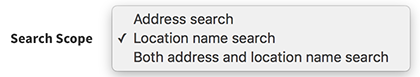We've added the ability to add a search field to your locator which will search for a matching store name inside your list of stores. You can either replace your existing address based search or have both address based search and location based search available side by side.
As with our address field search, the store name search field will pop up an autocomplete list so you can type in just a few letters of the store name and the autocomplete list will suggest a list of matching store names using full text search.
To enable this new feature, go to your Settings page and choose either 'Location name search' or 'Both address and location name search', depending on whether you would like to show just the location search bar or both the address field and location name search fields.