When you start typing an address into the input field at the top of our locator, it will pop up a list of suggested addresses which match the partial address that you've entered. Until now, the ability to limit the suggested addresses to specific countries has been somewhat limited but we've just released an update which improves this significantly, allowing you to choose multiple countries from a list.
Here's an example of address autocompletion taking place:
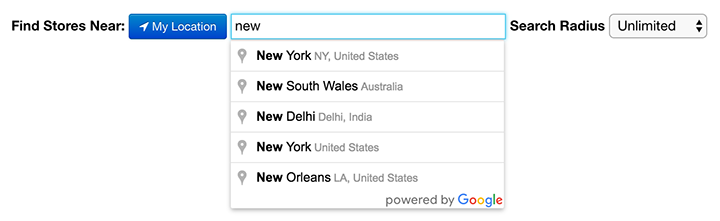
If you visit your Settings page, you'll see that you now have the ability to select multiple countries for the address autocompletion function as shown below:

You can also choose to limit the suggestions to just zip (post) codes and cities as well if you don't want the first line of street addresses to appear in the autocompletion list. For example, if you start typing in a zip code for New York such as 100002, when you had typed '100' that would match against street addresses starting with 100 such as '100 Wall Street'. If this setting is set to 'Zip / Post codes and Cities only' it will only match against the zip code instead which may be preferable for certain types of business.
To change this setting, look for the following field:
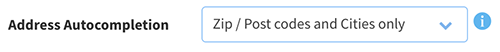
If you'd like us to add any extra countries to the list of Address Search Regions just get in touch with us and we can do that in a few minutes.