Some time ago we added a store / location name search capability to our locator so that customers could look up a location by it's name and not just it's address. We've now added the capability to search not just the location name but any field within your location.
To enable location name search you first need to go to your Settings page and choose either 'Location name search' or 'Both address and location name search', depending on whether you would like to show just the location search bar or both the address field and location name search fields.
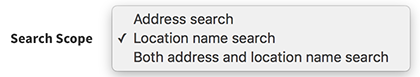
There's a new option available below this called 'Location Search Fields' which you can use to select which fields will be searched by the location search field:
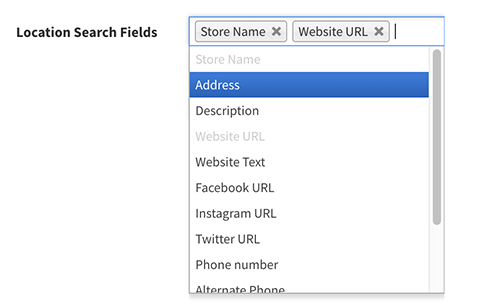
You can also select Filters as one of the option which will allow searching by Filter name.