We're delighted to announce the new look Appearance section in our admin console which now includes the ability to interactively customize the colors and buttons in your Store Locator.
As part of this change we've restructured our admin console menu to make the new controls more intuitive. So, out with the old 'Advanced' menu option and in with two replacement menu options, 'Appearance' and 'Google Sync'. 'Google Sync' now holds the old Google Sync settings which have been broken out from the bottom of the 'Advanced' page into it's own dedicated page. We'll be making some improvements to the Google Sync page soon as well so you can better keep track of synchs that have taken place to your locator.
If you click on the Appearance menu item, you'll see it is now spit into 5 areas:
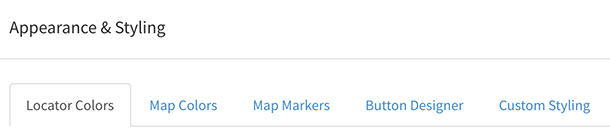
1. Locator Colors
We've added a completely new settings page dedicated to tweaking the text and background colors used throughout your store locator software.
2. Map Colors
Adjust the map color scheme - you can choose from one of our selection of standard color schemes or import your own from https://snazzymaps.com.
3. Map Markers
Choose from one of our many marker pins or upload your own custom map markers
4. Button Designer
This completely new section allows you to customize the color scheme used for the buttons in your store locator software. You can either choose from a range of standard colors or design your own completely custom color scheme for your buttons to match your business or company branding.
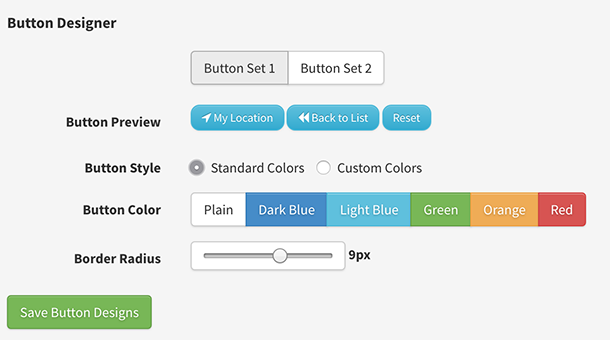
5. Custom Styling
Finally, you can add any Custom CSS on this page to finalise any further styling changes for your locator.