You may have recently received an email from Google announcing pricing changes to the Google Maps Platform. This platform is used by our Store Locator service and the pricing changes are planned to take place from June 11 onwards.
There are two main parts to this announcement:
1. Keyless access to Google Maps will cease to work from June 11 onwards
This means if you do not have a Google Maps API key installed in the locator on your website, your store locator will stop working on this date. We have already emailed all our customers who do not have an API key registered in our admin console to advise you to add an API key before this date.
How do I check if I have a Google Maps API key installed and install one if necessary?
To check if you have an API key installed, visit this page. If you see an API key inside the box at the top of the page as shown in the red box below, it's safe to assume you have an API key added to your locator:
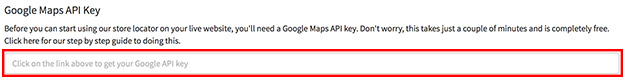
If you don't have an API key listed there, we recommend you follow our step by step guide to obtain a free API key here. Note, once you add the API key to our admin console, you must replace the existing HTML embed code on your website with the one found under where it says 'Install on your website' on the same page.
2. Google have increased prices AND significantly reduced the amount of the free usage quota
To explain how this quota has changed we first need to explain how our store locator software uses Google Maps platform. This usage is broken down into the following categories:
- Dynamic map loads - each time the page on which your store locator is installed is visited, this counts as a map load.
- Places autocompletion - when you type into the address field, the store locator shows you possible matching addresses which you can select from. Each time a new set of results is returned, this counts as a Places API call.
- Geocoding - when you click on the 'My Location' button to automatically find where you are on the map, we look up the address for this location so we can populate this information into the address field. Each time you click on this button this counts as a Geocoding API call.
- Directions - each time you look for Directions to a location, this counts as a Directions API call.
Before this change, Google offered a fixed amount of free map loads and API calls per day. The limits were:
- Dynamic map loads - 25,000 free map loads a day.
- Places autocompletion - 150,000 free lookups a day
- Geocoding - 2,500 free calls per day
- Directions - 2,500 free lookups per day
This quota was extremely generous and across our entire customer portfolio, not a single customer exceeded these daily limits. For those businesses that did exceed these limits, the cost of additional calls for each of these APIs was $0.50 USD per 1,000 map loads - great value and comparable to the best of Google's competitor's pricing.
After this change, Google are offering instead a fixed amount of free usage each month of $200 and each API call counts towards this limit. So, for example, if you use $100 worth of map loads, $50 worth of address autocompletion and $50 worth of geocoding then you would be at the free usage limit for that month.
Not only that, Google have increased pricing significantly. Here's the changes:
- Dynamic map loads - was $0.50 per 1,000 map loads, now $7 per 1,000 map loads (1,400% increase).
- Places autocompletion - was $0.50 per 1,000 lookups, now $17 per 1,000 lookups (34,000% increase!!!).
- Geocoding - 2,500 free calls per day - was $0.50 per 1,000 API calls, now $5 per 1,000 map loads (1,000% increase).
- Directions - 2,500 free lookups per day - was $0.50 per 1,000 API calls, now $5 per 1,000 map loads (1,000% increase).
Taking these prices into account, Google goes from being one of the cheapest mapping providers to one of the most expensive once your free quota is exhausted.
Am I impacted by this change?
We've been carefully tracking usage of the Google Maps platform for all our customers over the last two week period since this announcement was made. The good news is that despite the dramatic reduction in the free quota and the accompanying increase in prices, only around 3% of our customers are likely to be impacted by this change. For the rest of our customers, their usage falls inside the $200 worth of free usage each month so there is no change required other than ensuring that they have added an API key to their account.
We have already contacted all customers who are not impacted by this change to advise them that they do not need to be concerned. All customers who are likely to be impacted will be contacted individually by us over the coming days.
How are we going to help customers impacted by this change?
To help our customers who use our store locator heavily enough to be impacted by this change, we have integrated a more cost effective mapping provider called Mapbox into our service. Mapbox are the market leading Open Street Map mapping provider who provide a first class mapping service and API. Here's how Mapbox's free quota and pricing breaks down:
- Dynamic map loads - 50,000 map loads per month, usage over this is $0.50 per 1,000 map loads
- Places lookups - unlimited
- Geocoding - 50,000 geocoding requests per month, usage over this is $0.50 per 1,000 requests
- Directions - 50,000 directions requests per month, usage over this is $0.50 per 1,000 requests
Here's how the costs break down for an example high usage customer who uses 100,000 map loads a month (3,300 / day) and average usage of the Places, geocoding and directions APIs:
Google Costs
- Dynamic map loads - 100,000 x $7 / 1,000 = $700
- Places lookups - 80,000 x $17 / 1,000 = $1,360
- Geocoding - 30,000 x $5 / 1,000 = $150
- Directions - 10,000 x $5 / 1,000 = $50
- Total: $2,260 less $200 free quota = $2,060 / month
Mapbox Costs
- Dynamic map loads - (100,000 - 50,000) x $0.5 / 1,000 = $25
- Places lookups - $0
- Geocoding - (30,000 - 50,000) x $0.5 / 1,000 = $0
- Directions - (10,000 - 50,000) x $0.5 / 1,000 = $0
- Total: $25 / month
As you can see, for high volume users, the Google Maps platform is nearly 100x more expensive than their nearest competitor, Mapbox, after this change.
How do I switch my store locator from Google to Mapbox
Simply go to your Settings page and select 'Mapbox' from under the 'Map Options' section. If you've chosen a custom map style, choose from one of the available Map Styles from the Appearance page. You'll then need to get a Mapbox API key by following our step by step guide here and then update the HTML embed code that is used to add your store locator to your website by copying it from the Setup page.
I'm a prospective customer and I think I am going to be impacted, what should I do next?
If you have any questions or concerns then we're here to help find the store locator and mapping solution for you so please get in touch via either our chat system or email to [email protected].