There may be a scenario where you want to allow locations to be prioritized in your list of stores depending on certain criteria. For example, you might want a particular location to always show at the top of your store list (if, for example it is an Online store) or perhaps only to show when there are no locations listed within the specified search radius from the address searched. Another criteria might be to show a location at the top of the list if it is within a certain number of miles from the searched address.
Today we're launching this prioritization capability. You'll see a new prioritization field in the Store Editor as shown below.
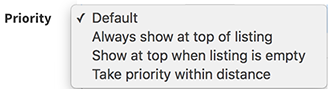
We'll break down how each option works in turn:
Default
This is the 'as before' priority which means the location will be listed in order of it's distance as the crow flies from the address that was searched for.
Always show at top of listing
If this is enabled, the location will appear at the top of the listing regardless of which address is searched. If this option is selected, this exposes an additional option below:
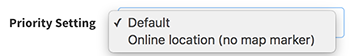
If 'Online location only' is set, the store will not have a marker on the map and it won't have a 'Show on Map' or 'Directions' button shown. As you might guess, this is perfect for online only stores.
Show at top when listing is empty
If this is enabled, the location will appear at the top of the listing only when no other locations are shown (i.e. there are no locations matching the combined search criteria of the search distance or selected Filters). Again, this exposes an additional option which allows you to set whether it is an Online location only.
Take priority within distance
This option allows you to prioritize stores based on the distance set in the Priority Distance select box. For example, if I set a Priority Distance of 25 kms as shown below:
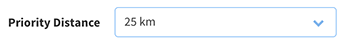
This will mean this store will appear above another location in the store listing if it is within 25kms of that store. An example of how this could be useful is if you are looking to drive traffic to a larger regional store or superstore in preference to smaller locations within the area (but still list the smaller locations as options). It would also be useful to set certain locations as Premium locations if you are looking to charge a fee to the businesses in your locator for the customers that you are helping to drive to them.