Here we're referring to the autocompletion inside the address field of our locator when you start typing an address as shown below where this is the normal operation of the address autocompletion feature:
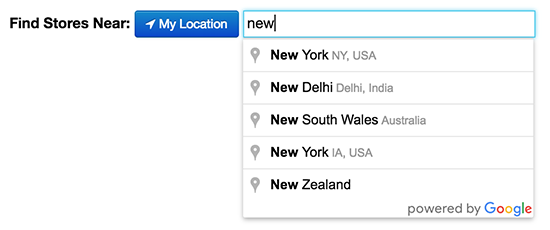
There's two possibilities:
1. The address lookup feature in your locator NEVER worked.
In this case, it's likely due to the Places API not being enabled on your locator. To fix this, visit the following link: https://console.developers.google.com/apis/api/places_backend?project=
Then, select your project and click on the button at the top to Enable the Places API Web Service as shown below:
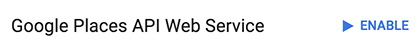
Once you've done this, wait a few minutes for the change to be updated by Google and your searches will start to work again.
2. The address lookup feature worked for a while then stopped working, or works for a few hours a day.
In this scenario, the most common reason for address searches to start failing is because you are running into the limit of the free daily Google API quota for these searches. By default, the Google Places API Web Service enforces a default limit of 1,000 free requests per 24 hour period. If your website exceeds this limit, the places lookups will start failing.
The good news is that you can increase this limit free of charge, up to 150,000 requests per 24 hour period, by enabling billing on the Google API Console. To do this, you just need to follow this link to Enable Billing on your Google account. There is no cost associated with this increase.